How to Use the D&D Beyond Encounter Builder: A Step-by-step Guide
Posted by Annabelle Collins on

Creating fun, interesting and balanced combat encounters can be a real struggle for Dungeon Masters.
It can be hard to gage whether your going too easy or too hard on your party - especially at the beginning.
Add in trying to manage initiative order, stat-blocks, environmental changes and remembering extras like reactions or legendary actions ... it's no wonder it gets a little overwhelming at times!
I'm a big fan of using Dungeon Master tools to make DMing easier and I find the D&D Beyond Encounter Builder genuinely does make running combat much easier for me.
What is the D&D Beyond Encounter Builder?
The D&D Beyond Encounter Builder does pretty much what it says on the tin.
It’s a feature that makes it easier for you as Dungeon Master to create and run combat encounters for your party. It will do the maths for you and tell you what your encounters would be rated from very easy to deadly. It’s not perfect, but it’s still a really useful tool and one I frequently use with my games.
The Encounter Builder is free to use, but it does require a D&D Beyond account.
Fair warning, there’s also in-app purchases to get extra monsters (by buying more digital books) which might put some people off.
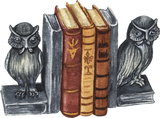
Define the encounter's purpose (before starting)
It’s worth thinking about the encounter’s purpose before you begin to create it. What are the objectives and desired outcomes? What role does the Encounter play in the overall Campaign?
For this example, I will be making a combat encounter for my level 5 party in a gothic horror setting (heavily modified Curse of Strahd) to use if they decide to travel through the forest at night.


The role of this Encounter is to reinforce themes and to demonstrate how dangerous travel at night can be.
It increases the value of whatever safe resting spots they can find.
The objective for the party is to survive and the desired outcome for me is to have them bloodied, wary but safe.
Step-by-Step Guide to Using the Encounter Builder using example
To begin using the Encounter Builder you’ll need a D&D Beyond account (free to set up!).
Once you have your account set up, look to the navigation bar at the top until you find “Collections”. A drop down banner opens - head on over into “My Encounters”.
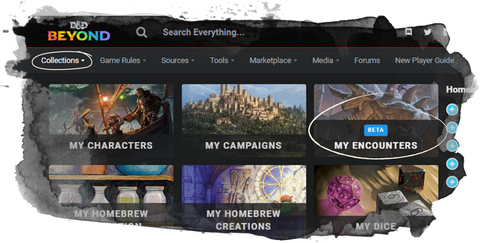
In the top right of the new page that opens there is a button that says “Create New”.
Name your encounter by typing at the top (I often forget and end up with long lists of confusingly unnamed encounters. Don’t be like me ;) ) and you’re ready to get cracking!
Adding your party to the encounter calculator
The first thing you’re going to want to do is add the party to your encounter.
I ask my players to use D&D Beyond for their character sheets - so for this example my players are already part of a party on the system.
To add them to the encounter, I click on “Manage Characters” and change the select preset option to the campaign I’m running, in this case I’ve called it “Curse of Strahd”.

This will automatically load in their characters which will be used for calculating the challenge of the encounter.
The encounter calculator uses the CR system to work out the challenge. To learn more about how that works, click here!
Choosing your monsters
With the Encounter Builder, I can use filters to search for monsters to use based on Monster Type, Environment, Source, Alignment or Homebrew. I can also select a range of challenge ratings for individual monsters as well as sizes.

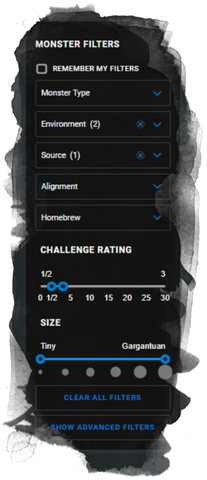
I like to have a mix of creatures in my encounters rather than one single baddie so I’ll narrow the monsters challenge range down to between CR 1/2 - 3.
That way I can use a couple at the same time!
I’ll also set a filter to look for monsters that you might see in forests or hills as that is the environment the party will be travelling through.
You can even go further and restrict by resistances, skill proficiencies and more. I won’t bother with those for todays encounter though.
Oh, and I also restrict the Encounter Builder to source books I have. It really annoys me when I keep coming across a paywall during my search!
Once I’m happy with my filters, I can browse the options of monsters.
*cue five minutes of happy browsing*
Ok, I’ve just come across one I like called Vampiric Mist. It feels very thematic for Curse of Strahd and the monster has Sunlight Hypersensitivity so it makes sense to me that this monster would be hunting at night.

Customizing the encounter
With just one Vampiric Mist the encounter is rated easy, with two it’s rated medium.

From my experience, my party tends to do pretty well against medium rated encounters so it’s nice to have something in my back pocket for if this turns out to be an easy fight for them.
Afterall, this encounter is meant to display how dangerous travel at night is - I don’t want to undermine that with an easy experience!
With that in mind I’m going to have a look for another “monster” to have as an optional add in. If it looks like combat is going too easy, then by round three the noise of battle will have drawn more contenders into the mix.

Browsing my options, scouts are a challenge rating of 1/2 and have keen hearing and sight, so fit rather well for me.
Perhaps they're desperate folk banished to the wilds, who a drawn to the sound of combat in search of easy pickings.
Humanoids of this kind are unlikely to fight to the death. I’ll probably run them as fighting until bloodied only before retreating.
This is helpful as with three scouts added to the mix my encounter is now rated as deadly!

Once I’ve saved my encounter I’m almost ready to go.
Adding reminders for legendary actions or environment effects.

We’ve got a pretty good encounter already but I like to tweak it a bit further.
As a Dungeon Master, I often have a lot of things to keep track of in combat and it can lead to me forgetting important things like environmental effects or lair actions.
We don’t have any lair actions here but I’d like to remind myself to foreshadow the arrival of the scouts for the first couple of rounds.
To do this I click “run encounter”, then go to “manual entry”. From here I can add “R1 whistle, R2 hear approaching rustles” and change initiative to “0”.

Now, when I run the encounter, at the bottom of the initiative order (so at the end of the round), I am reminded to mention
“You hear a strange, eerie bird call somewhere in the dark of the woods, and another closer reply … almost whistle-like”
at the end of the first round, followed by
“Over the sounds of combat Nimira*, you swear you can hear more rustling and the breaking of branches from the dark behind you”.
Y’know, just something to keep them on edge a little ^ ^
*The party member with the highest passive perception
Running the encounter
When you run the encounter you get a page that looks something like this:

I find it really useful to have the stat-blocks on the side, especially as I can click on the +4 to automatically roll and attack or the 1d6+2 to auto-roll damage.
It really speeds things up for me compared to manual rolling and not having to worry about the maths lets me dedicate more brain space to the descriptions!

I can also see all my players health and who is looking bloody.
This is especially useful when running combat with creatures like wolves who tend to target the weakest and most vulnerable person first.
Limitations of the D&D Beyond Encounter Builder

The Encounter Builder isn’t perfect. Frustratingly there isn’t an option for assigning “monsters” as allies to the encounter.
If I want to add the NPC travelling with them to the encounter, if I add a Noble stat-block, the encounter will calculate difficulty as if they are an enemy.
It’s not the end of the world, but it is a bit annoying.
Another con would be that if you want to use more than just basic monsters, you’ll probably want to buy a few books. You can do it for free by just manually making each monster but it's time consuming.
Some Final Thoughts...
Even with those drawbacks I still find the Encounter Builder really helpful.
Compared to my previous methods of printing off stat blocks on bits of paper, keeping initiative jotted in my notebook, mental mathsing enemy hitpoints and constantly asking my players for health updates ...
Yeah, the Encounter Builder enables me to run, smoother, easier and honestly just better combat for my players.
Give it a go for yourself and see what epic encounters you can create for your D&D group!

.
.
.
.


Hi! I'm Annabelle! I'm the author of this blog and a huge nerd!
I also make magnetic, double-sided, modular dungeon tiles!
My DnD terrain contains secret spinning magnets so that each piece snaps instantly to every other. They even come in a box disguised as a spellbook to store away on your bookshelf!
They're really cool, you should totally check them out here!
Share this post
- 0 comment
- Tags: Blog, Dungeon Master Tips

